|
|
||
|---|---|---|
| assets | ||
| vars | ||
| .gitignore | ||
| README.adoc | ||
README.adoc
<html lang="en">
<head>
</head>
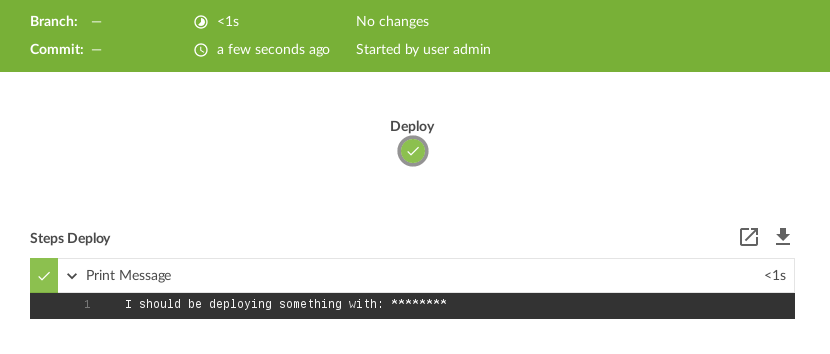 </html>
</html>
Inline Pipeline Secrets
This is a Pipeline
Shared Library which helps support the use of user-defined inline secrets from
within a Jenkinsfile.
|
Warning
|
This approach relies on Jenkins instance-specific private key which means the encrypted ciphertexts are not portable across Jenkins instances. |
Prerequisites
This Shared Library requires that the Pipeline plugin and Mask Passwords plugin installed.
Using
Decrypting Secrets
A Pipeline can use secrets similar to environment variables:
Jenkinsfile
node {
stage('Deploy') {
withSecrets(
AWS_SECRET_ID: '{AQAAABAAAAAQWsBycxCz0x8ouOKJLU9OTvHdsN7kt7+6RAcV2zZJTm4=}'
) {
echo "I should be deploying something with: ${env.AWS_SECRET_ID}"
}
}
}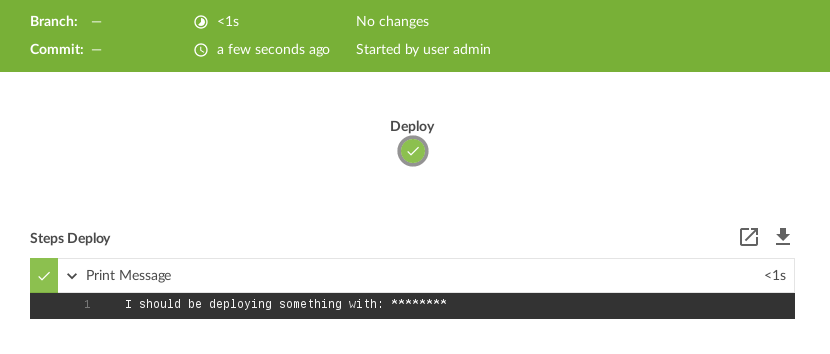
Encrypting Secrets
A Pipeline can be used to offer a user interface for encrypting.
Jenkinsfile
promptUserForEncryption()API
promptUserForEncryption()
createSecretText()
unsafeSecretAccess()
withSecrets()