|
|
||
|---|---|---|
| example | ||
| resources/io/codevalet/externalartifacts | ||
| src | ||
| t/base | ||
| vars | ||
| .gitignore | ||
| LICENSE | ||
| Makefile | ||
| README.adoc | ||
| credentials.png | ||
| environment-variables.png | ||
| global-pipeline-libraries.png | ||
README.adoc
External Artifacts
This Pipeline Shared Library
performs an
override
of the built-in archive and archiveArtifacts steps to provide external
artifact storage.
Configuring
The main entrypoint for this library is to load it as a Global Pipeline Library:
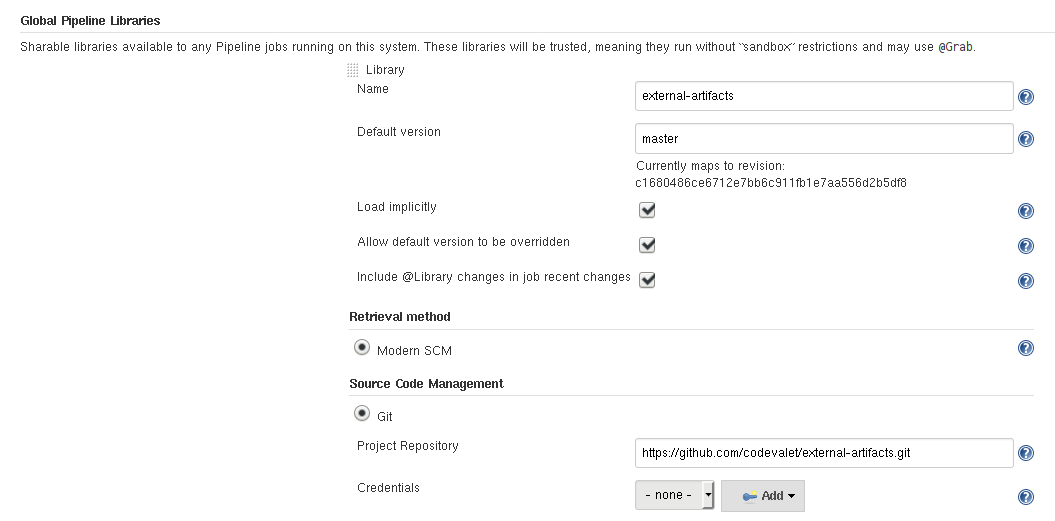
Environment Variables
The following environment variables should be set in JENKINS_HOME/configure:
-
AZURE_STORAGE_ACCOUNT -
AZURE_CONTAINER_NAME
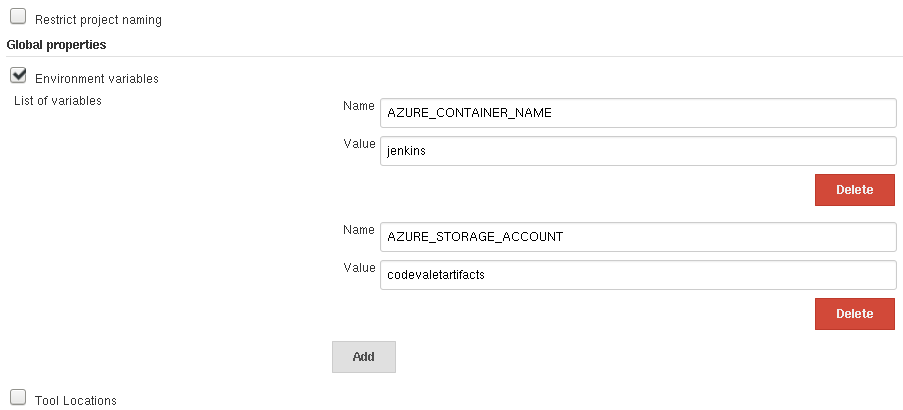
Credentials
A "Secret Text" credential should be defined with the ID azure-access-key,
and contain an Azure Storage Account "Access Key."
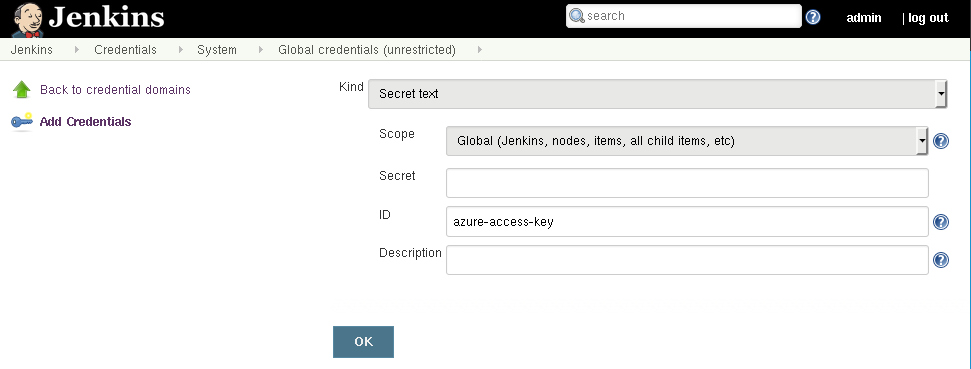
Notes for the future
Artifact Pointer
It might make sense to implement an artifact pointer (via a plugin extending this extension point) which avoids the need for an HTTP redirect.
An artifact pointer could be described as a JSON file, e.g.:
{
"fingerprint" : "<md5sum of original file>",
"uri" : "https://some/external/uri",
"name" : "timestamps.txt",
"attributes" : {
"bytes" : 309,
"ctime" : "2018-01-04 17:00:00Z"
}
}Jenkins could then identify this file as such, and link a timestamps.txt in
the web UI directly to the uri attribute defined in the .jartptr manifest.